Log files are plain text files that can store information temporary or more permanent. Easily we can read the details of error. A project may have many Functions in Standard Modules. Usually when we get the error in project a message will show but this message contain only limited information. For make project more developers friendly we can make common event handler. In this article we are creating a centralized error handler and error log. We are implementing this article in VBA on Microsoft Access Platform.
For creating event handler and error log firstly we have to create a form with button control as shown in Fig 1.1. And we have to write the functions for creating event handler and log file. In event handler function we have to use query name or table name which is in database. This is for testing the event handler or simply you can use anything which contains the bug.
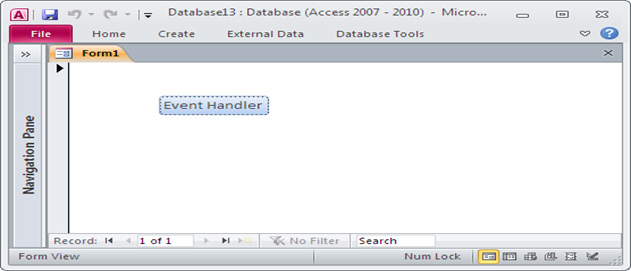
Fig:-1.1
On button click we have to call the error handler and log file function. Before calling the log file function we have to create text file that contains the information of errors otherwise one can create text file or other file using VBA code. In log file function we have to specify the path of file as shown in Fig 1.2.
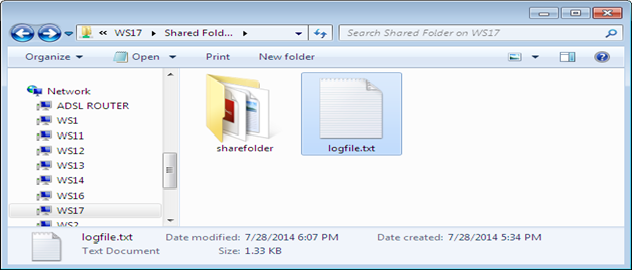
Fig:-1.2
After executing the code open the text file, it contains the error details as shown in Fig 1.3.
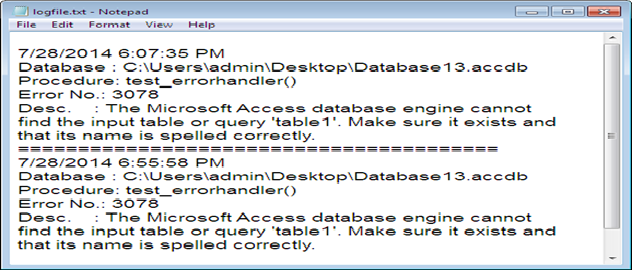
Fig:-1.3
VBA Code
Option Compare Database Private Sub Command0_Click() test_errorhandler End Sub Public Function test_errorhandler() Dim db As Database Dim rst As Recordset On Error GoTo test_errorhandler_Error Set db = CurrentDb Set rst = db.OpenRecordset("select * from table1") rst.Close test_errorhandler_Exit: Exit Function test_errorhandler_Error: logfile_handler Err, Err.Description, "test_errorhandler()", CurrentDb.Name Resume test_errorhandler_Exit End Function Public Function logfile_handler(ByVal erNo As Long, ByVal erDesc As String, ByVal procName As String, ByVal dbName As String) On Error GoTo logfile_handler_Error Dim Log_file As String Dim msg As String Log_file = "Path for file\FileName.txt" Open Log_file For Append As #1 Print #1, Now() Print #1, "Database : " & dbName Print #1, "Procedure: " & procName Print #1, "Error No.: " & erNo Print #1, "Desc. : " & erDesc Print #1, String(40, "=") Close #1 msg = "Procedure Name: " & procName & "Error : " & erNo & " : " & erDesc MsgBox msg, , "logfile_handler()" logfile_handler_Exit: Exit Function logfile_handler_Error: MsgBox Err & " : " & Err.Description, , "logfile_handler()" Resume logfile_handler_Exit End Function
DISCLAIMER
It is advised that the information provided in the article should not be used for any kind formal or production programming purposes as content of the article may not be complete or well tested. ERP Makers will not be responsible for any kind of damage (monetary, time, personal or any other type) which may take place because of the usage of the content in the article.